PAPER SUBMISSION
Step 1: Paper perpetration
- Your manuscript must be prepared with the templates provided at the IEEE Templates website: https://www.ieee.org/conferences/publishing/templates.html.
- The final manuscript must be in A4 size, and have a maximum of 6 pages. Do not add copyright legend (this will be added automatically).
When using the IEEE Latex template, please include in the first line of the document the command «a4paper» as follows:
\documentclass[conference,a4paper]{IEEEtran}You can download a copy of the template in the following link:
Or copy the overleaf template from the following link:
For the first paper submission in EDAS, the only requirement is to accomplish the format requested by the platform. If you are able to upload the document in the platform matching the metadata required, there is no need to perform the Copyright check.
PDF eXpress conference code will be published for camera ready papers only.
Step 2: After acceptance check list
If it is the first submission, before the acceptance, there is no need to check the document in IEEE PDF eXpress.
The following instructions should be followed after the acceptance.
Check your PDF file format using the IEEE PDF eXpress platform: Access (https://ieee-pdf-express.org/) :
- Sign in to your account or sign up if you do not have one.
- Conference ID: 67412X
- Select “Create New Title”, fill the data, and select “Submit File for Checking or Converting”
- Browse vour filesystem and choose your manuscript in PDF format file.
- Select “Upload File” and wait for e-mail confirmation.
Step 3: Camera Ready Submission
(Not needed if the submission corresponds to the first draft)
If your paper has been reviewed, you should proceed with the submission following the «Camera ready procedure» that will be provide by the SACVLC comittee after the first draft deadline.
- Choose the type of membership as appropriate and click on Register.
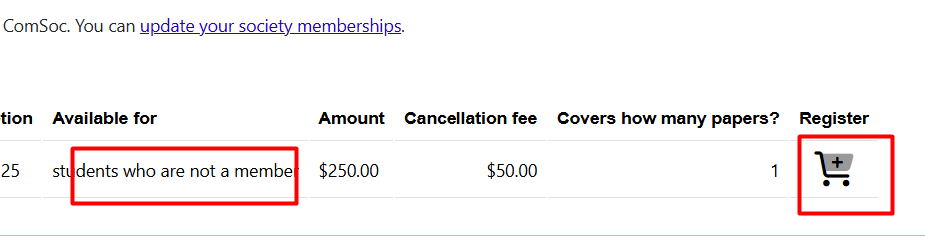
- Choose the best payment option.
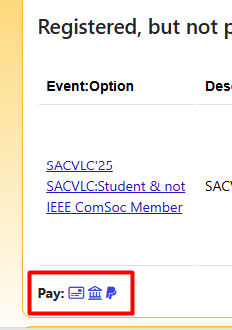
- Make the payment.

Step 4: Presentation Template
Download the presenation template in the following link button:
